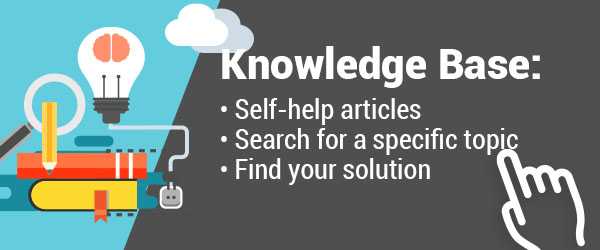AVerKey iMicro Downloads
- AVerKey iMicro Quick Guide (Updated: 07/27/2004 )
- AVerKey iMicro User Manual
AVerKey iMicro FAQ
There is no picture on my TV.
- Check all the connectors again as shown in the user manual.
- Check your TV remote control on/off switch and channel setting.
- Verify the setting of the Composite Input or S-VHS Input of your TV set.
- If you are using a SCART connector, check the SCART input of your TV set.
- If you are using a notebook, you may have to switch to external VGA mode.(Refer to your notebook's manual.)
- As specified by IBM, some systems may require that the monitor is present and connected when the system is powered up.
- If you are using the AVerKey on the Macintosh, you must have aMacintosh monitor or Dummy Terminators connected.
When the signal runs through a VCR, there is no picture on the TV.
- Check your TV/VCR input channel setting.
- If your TV and VCR are connected to an AV Amplifier, please check the input/output selection.
I have set up the AVerKey and checked all the connections as specified in the manual, but I can only get a picture on the VGA monitor, not on the TV screen.
AVerKey is in the “On” mode once power is connected. You need to make sure the AVerKey is from Is plugged in and the power is properly connected.
The picture on my TV is distorted.
- Each VIDEO display device is slightly different from another. Use the button controls of AVerKey to adjust the picture.
- Use the Sharpness picture attribute to reduce the distortion.
The picture on my TV is all messed up.
Check your user manual to see what is the max resolution input supported for your Averkey, if your computer resolution is set higher than what the AverKey can handle, please lower it accordingly. Horizontal frequency needs to be less than 108.4KHz
Neither my Macintosh monitor nor TV shows an image.
When you turn on the Macintosh computer, it will first auto-detect the type of monitor you have. During auto-detection, there won't be any display on your Macintosh monitor. To avoid this problem, connect your Macintosh computer, monitor and all the necessary cables to the AVerKey first before you power on your Macintosh computer.
For more AVerKey iMicro Q&A please visit this page.this page