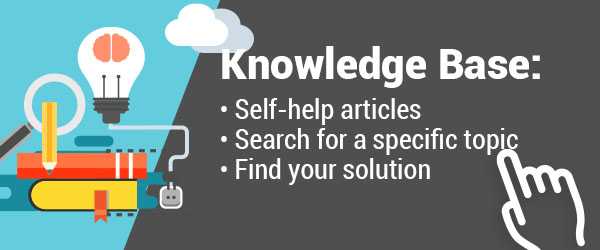What communication protocol does the HVC and EVC support?
The HVC and EVC support both H.323 and SIP protocol
Is there a remote management option for the EVC100, EVC130, EVC130P?
The EVC has a built-in web management software that will allow IT admin to remotely control the system.
Does the EVC support AEC?
Yes, the EVC has a built-in AEC (Acoustic Echo Cancellation).
Can I use the EVC camera on my HVC system?
No, the EVC camera will only work with EVC system.
Where can I go for support?
Support information can be found at www.averusa.com/business/support/
What is the function of the VCPlayer conversion?
The converter was designed to convert .VC (proprietary) to a more user friendly format (.MOV) for easy distribution. If you upgrade your QuickTime to QuickTime Pro, it can edit the video stream and convert to more video formats.
Can I remotely operate my AVerComm/HVC system?
Starting from firmware 2.14 (AVerComm) and 3.00 (HVC). You will have the ability to remotely operate your AVerComm and HVC unit.
What type of warranty does the EVC have?
The EVC comes with a standard 3 year warranty. If the EVC is registered at our product registration page, it automatically qualify for the 1st year advance replacement program.
Does the EVC support H.239 content sharing?
The EVC is capable of handling H.239 content sharing.
Can I register my EVC to a SIP registrar?
The EVC does support SIP registration. You will need to go to "Network/SIP regisration" to enter the SIP registrar information
Does your camera support wide angle?
Our EVC series support 2 kinds of cameras, EVC100 and EVC130 come with 88 degree fixed focus wide angle camera. EVC130P comes with 67 degree 16x optical zoom PTZ camera.
What is the warranty period for AVerComm?
Factory warranty for the H Series is 2- year parts and labor, under normal usage conditions. The HVC and EVC Series includes a 3-year parts and labor warranty.
Can I use AVerComm to talk to Skype, Google, Yahoo, Microsoft Live Messenger and other desktop video conferencing software?
No, unfortunately AVerComm currently only supports H.323 and it is not interoperable with those programs.
Does AVerComm support SIP, such as Microsoft Office Communicator Service (OCS)?
AVerComm will support SIP in a future software release. Due to a wide range of implementation variation of SIP service provider. We suggest you contact AVer for specific SIP needs. The system you purchase today can be upgraded to support SIP in the future without having to disconnect or sending the unit in.
Do I need to connect to another EVC system to start a conference?
The EVC uses both the H.323 and SIP standards. As long as the system you are connecting with support these standards a call can be establish.
Does AVerComm support AES encryption?
The AVerComm systems support AES 128 bit encryption.
My image quality is poor.
The image quality you wish to use may require more bandwidth from your internet connection. Lowering the desired image quality may improve the overall performance.
Where can I go for support?
Support information can be found at www.averusa.com/business/support/
How do I record a meeting session?
To record a meeting session, start by inserting a USB flash drive into the USB port at the front of the H300. The USB flash drive will need to have some available free space before it can start recording. Press "record" button on the remote to start recording. Press "record" button again to stop the recording.
Why does my HVC310/HVC110 not come with a speaker hub?
On these systems the audio output uses external speakers, either through HDMI or the 3.5mm audio out.
How can I view the a record session?
The H300 comes with it's own player within the Codec. Insert the USB flash drive that contains the recorded video file to your H300's USB port. You can playback your recording by going into the "setting" and "recording file" page to view your previously recorded meeting session.
I don't have a H300, Can I view a recorded meeting session by other means?
For those who do not have a AVerComm system available and wants to view the record video file. You can do so by using the AVerComm Video Conference (VC) Player for windows. The VC player will allow user to view the recorded meeting session without having a AVerComm at their location. The VC player is free to download at our website www.avercomm.com under the support tab.
Can I save the record file to other formats?
No, we currently have the recorded video file saved as a .VC file format. We will offer the option in our future VC Player release to allow users to change/convert the recorded format.
What other functionality does the VC Player offer other then playing back a recorded video conference session?
During a recording session, the codec will not only record multiple video screen and audio to the file. During playback you can change screen layout similar to live video conferencing.
What ports do we need to open in order for the AVerComm unit to function properly?
The following ports will need to be open. TCP: 1719, 1720 (bi directional). TCP/UDP: 30000-30039 (bi directional). Port 80 for web tool interface.
Will the AVerComm unit work in a NAT environment?
Yes, the AVerComm system has a NAT feature. Please refer to the manual for further details.
Does AVerComm support encryption protocol?
AVerComm will support the H.235 standard for encryption and optional AES encryption.
What is an IP address?
An IP address is an address that is assigned to any computer or device that connects to your network. You will need to know this address to connect to other video conferencing locations. For help finding your IP address, visit whatismyipaddress.com.
How will I update the firmware?
Firmware updates can be done locally with a USB flash drive or remotely using the built-in Webtool.
Does AVer work with Skype, Google or Microsoft?
Not yet, but we plan to have this feature in future releases.
Will I be able to upgrade to H300 if I purchase a H100 unit?
No, each model is a standalone unit and cannot be upgraded.
What type of speed will I need to hold a multi-party call/MCU session?
It is recommended to use speeds your ISP rated for. During a MCU session, The site that is acting as the MCU will need to have the proper bandwidth to support the number of sites. (i.e.: if MCU site have 2mbps down/2mbps up. it can support a total of 3 sites up to 512kbps each site.)
What type of bandwidth will I need to support HD quality video conference?
AVerComm can support HD quality video at up to 720P at 30 frames per second with a minimum of 1mbps connection.
Why is my local video image blurry?
AVerComm will automatically auto focus when the camera position has changed. In an event that the auto focus is not focusing on the correct object/subject, go into camera control and press the "return carriage" button to focus the camera.
What is my recording time?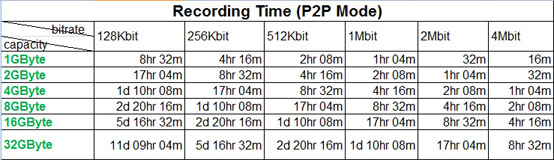
Does AVerComm/HVC have H.460 firewall traversal?
AVerComm supports the H.460 firewall traversal. This enables end points to communicate with each other without the need of intermediate nodes. The H.460 option will be not available until the AVerComm is connected to a Gatekeeper / Border Controller.
Does the AVerComm system keep a log of all errors that have occurred?
Yes, the built-in error logging system logs and monitors all tasks and errors that have occurred. If you want to capture the error at a particular moment, you can manually have the system record an up to date error log.
If my video image is showing artifacts or is distorted, what can I do to improve my video quality?
Video distortion is usually associated with bandwidth issues. If you are seeing a large amount of artifacts/distortion on your video call, lower your connection bandwidth/call quality to provide a more consistent video signal.
When I'm connected to the farsite, I notice the audio is not matching up with the lip movement of the person.
If you are experiencing lip syncing issues during a video conference call, make sure your AVerComm system is running the latest firmware. To check to see if you are running the latest firmware please go to: http://www.averusa.com/communication/downloads.asp
Is there a function where I can run a test connection to make sure my system is working properly?
In "Setting->Test", there is a network test option. The "Network Test" function will run a test connection with the IP specified. If a connection is established, then all related fields will be filled with a green check mark. If the connection fails, you will see an "X" marking potential problems.
I have set up my AVerComm system, but when I connect to my farsite I'm unable to receive video/audio.
If you establish connection with your farsite location but are unable to receive any signal, please check your firewall settings and confirm the proper ports are open for communication. http://www.aver.com/knowledge/conferencing-System
My farsite is unable to control my local camera.
Far site camera control is set to "on" by default. This setting can be found in the "Setting->System setting->General setting" page. If this option is enabled and you still have issues, confirm with your network admin to ensure the proper ports are open. http://www.aver.com/knowledge/conferencing-System
I can make calls, but can not receive calls.
If you are having difficulty receiving calls from other parties, this indicates your system may be using a private IP or is in a NAT environment. Please check with your network admin regarding port forwarding from the Public WAN to the NAT/Private IP the AVerComm is using.
How sensitive are the HVC110 and HVC310 microphone modules
The directional microphone is designed to pick up sound from as far away as 10'. Microphone gain sensitivity can be adjusted according to room situation.
Which AVer models offer live local video recording?
The HVC310 will offer the ability to record your local video without the need to connect to a farsite.
I'm not able to see any video image when I connect my VGA monitor to the codec.
Confirm you are connecting to the correct VGA port. Always use the "VGA OUT" port to send video signals to the monitor.
What are the default ports for the SIP connection?
Both the HVC and H series (V2.14 and above) use 5060 as default, but users can change to other ports.
How many USB ports do the HVC110 and HVC310 have?
Both the HVC110 and HVC310 have two USB ports in the front panel.
How do I identify my model?
You will be able to tell which system you have by looking at the bottom of the unit or on the main home screen when the system is powered on.
My VGA device is connected to the HVC system, but I'm not able to share my computer screen.
Ensure proper connection and that the device is set to output on a separate monitor (if needed). Enable presentation sharing by clicking the "Present" button on the remote.
Where can I download the VCLink mobile app?
Depending on the mobile device, the application can be downloaded from the respective app store. Android users can go to the Android market to search the application. iOS users can go the apple app store to look for the remote application. Type in keyword VCLink in the search field and the developer for the software is AVer information.
Can I convert other file formats on the VC player?
No, the VC Player will only convert files that have a .VC format/extension.
Will I lose my original .VC file after the conversion?
The original .VC file will still be available. The conversion will not remove/alter the original .VC file from your system.
What movie formats can I convert .vc files to?
The VC player can convert the .VC format to a .MOV format. The .MOV format can be played with QuickTime player on PC and Mac.
How big are the converted files?
The VC player will provide an estimate of how big the converted file will be. Depending on the length of the video file, the size of the converted file may vary.
Is there a difference between the VCLink for iOS and Android devices?
The only difference is that the Android version of the VCLink does not support portable doccam sharing.
Where do I get the firmware update?
Please check http://www.averusa.com/business/support/
Do I have to pay for firmware updates?
No, the firmware update is available to VC520 customers.
Can I buy extended warranty for the VC520?
There is no extended warranty offering by AVer.