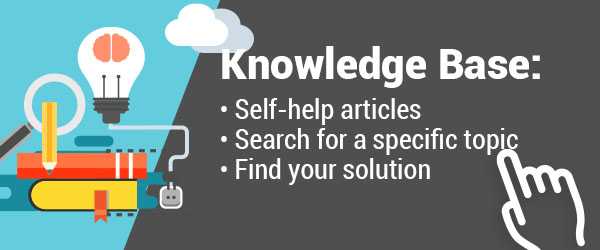How does the camera move?
The camera has mechanical pan and tilt design, turn the camera manually may damage the mechanical parts and void the warranty.
How long are the cable that comes with the VC520?
16' cable from camera to hub, speakerphone to hub, hub to computer. 3' aux cable.
What is the highest resolution the VC520 is capable of?
Up to 1080p.
What is the field of view (FOV) of the VC520?
Diagonal is 82 degree, horizontal is 72 degree. Typically webcam uses diagonal.
Do I need to have a VC520 on the other site to make a call?
VC520 is a plug and play peripheral to be used of the video application of your choice. You can use any video or audio device on the other end of video call.
Is the VC520 a plug and play system?
Yes, the VC520 can connect to a computer using a single USB and doesn't require any special driver to be installed to operate. Ensure the VC520 is set as the primary video and audio device in your video application.
Does the VC520 comes with all the components for me to make a video call?
The VC520 is a video collaboration camera system that requires a computer to operate. It comes with all the major components necessary to make a successful video call. The components you will need to provide are computer, internet service and a large TV/monitor.
Who can I make a call to?
You can connect with anyone that is part of your video application contact list. Please refer to video application for any limitation.
What application will the VC520 work with?
The VC520 is software agnostic, its designed to work with all your favorite video application with minimal setup. Ensure the VC520 is set as the primary video and audio device in your video application.
Can this device connect to a traditional video conference system?
The VC520 video collaboration system is a peripheral that connects to your computer and works with any video application. If you have a working H.323 video application on computer, you can use it and VC520 connecting to a traditional video conference system.
How many years of warranty does the VC520 have?
The VC520 comes with a 3 year warranty on major components (camera, speakerphone and Hub) and first year advanced replacement (only for USA customers) when the system is registered within 30 days of purchase. Cables and accessories comes with a standard 1 year warranty.
Does the VC520 have an advanced replacement/hot swap program?
Yes, when USA customers register within 30 days after the initial purchase. The system will qualify for advanced replacement during the first year of ownership. Only new systems will qualify for the advanced replacement program.
Can I buy just the camera?
The AVer video conferencing product was designed to be sold as a system. Individual components are not available for purchase.
Are there any technical support if I need help?
All AVer products comes with free technical support. Support is available via Phone, Chat or Email. For more information regarding technical support. Please visit http://www.averusa.com/support/
Can I live chat with a support personel if needed?
Live Chat function is available on our support page http://www.averusa.com/support/ . Click on the "Live Chat" bubble inside the contact window.
Does the VC520 comes with a PTZ camera?
Yes, the VC520 is a Video collaboration camera with Pan, Tilt and Zoom function. The Pan (left to right) function covers 260° and the tilt (up and down) function can 115°. With a 12x optical zoom, the camera allow users to zoom in for a
Where can I buy AVer's HVC Series Video Conferencing System?
Please check with your local authorized AVer reseller or visit us at www.averusa.com/business for more information on how/where to purchase.
Do I need to purchase anything extra to conduct multi-party calls?
No, the HVC310 and H300 codecs support calls with up to 3 other parties.
Can I get a demonstration of the AVerComm system?
For demonstration of the AVerComm system, please contact your local AV reseller.
What type of warranty comes with the AVerComm Systems?
The AVer H Series comes with a standard 2-year warranty with a 1-year Advance Replacement service included. The HVC and EVC Series comes with a 3-year warranty, also with a 1-year Advance Replacement service.
Is there an AVer service agreement I need to purchase?
No. If your unit is under warranty, all service and tech support service are included.
Will I need to subscribe to a monthly service contract if I purchase AVerComm?
No, As long as the product is under warranty and used under normal usage conditions, all software updates and technical support are covered under purchasing cost.
Do we need to purchase a service plan for support?
No, software updates and tech support service are included as part of the warranty for the AVerComm systems
Do I need to purchase separate software to use with the device?
No, there is no need to purchase extra software for the AVerComm unit.
Where can I purchase parts from?
Parts will be available for purchase on our website under the "Where to buy" tab. The web address is http://www.averusa.com/business/where-to-buy/estore
Can I purchase an extended warranty for the AVerComm system?
We are finalizing the extended warranty plan. We will honor the option to purchase the extended warranty to units purchased before this plan is finalized.
Do I need to buy a service contract from AVer along with the AVerComm purchase?
No. Unlike other video conferencing systems vendors', AVer does not require users to buy a service contract. As long as the product is under warranty and used under normal usage conditions, all software updates and technical support are covered under purchasing cost.
Which AVer unit is right for me?
Please refer to http://www.averusa.com/business/ for more details.
Where can I purchase parts from?
Parts will be available for purchase on our website under the "Where to buy" tab.
What type of warranty comes with the AVer video conferencing systems?
The AVer H Series comes with a standard 2-year warranty with a 1-year Advance Replacement service included. The HVC Series comes with a 3-year warranty, also with a 1-year Advance Replacement service.
Where can I buy AVer video conferencing?
Please check with your local authorized AVer reseller or visit us at www.averusa.com/business/ for more information on purchasing.
How will I update the firmware?
Firmware updates can be done locally with a USB flash drive or remotely using the built-in Webtool.
How many mics are included with the HVC110 and the HVC310?
The HVC110 comes with 1 high sensitivity directional microphone module. The HVC310 comes with 2 high sensitivity directional microphone module.
What software can I use to connect to AVer videoconference system?
We recommend check out software listed under http://www.aver.com/Knowledge-Learn/Conferencing-System/compatibility-list